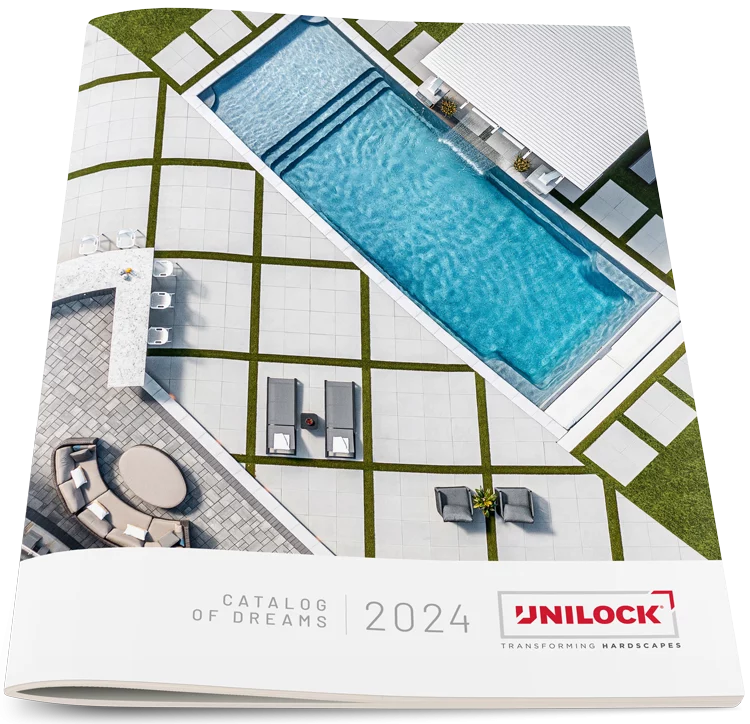Keeping the Team on the Same Page with UVision
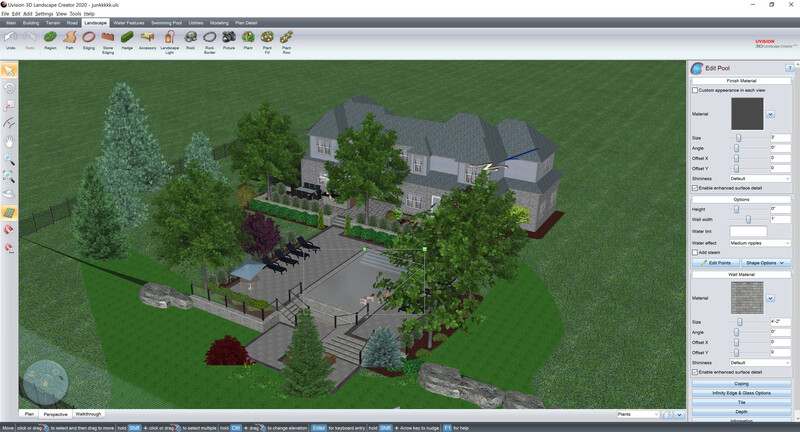
There’s no more efficient or productive machine than a crew that’s worked well together on multiple jobs. There’s a mutual understanding that forms — of work styles and of each individual’s strengths and weakness. A common language develops, making every subsequent job run more smoothly.
But even an ideal mind meld among the team has limitations. Shared schedules and architectural drawings can only convey so much. To really get on the same page, to really understand what needs to happen, when, the team needs as close to real-life visuals as possible. Fortunately, there are some stunning, affordable visualization tools that can bring the project into razor-sharp focus for all the stakeholders.
You may have tried out 3D design software at some point, but if you haven’t recently, it’s worth another look.
When it comes to communicating hardscape design to the crew and clients, there’s nothing clearer or more language-independent than detailed visuals. And UVision 3D Landscape Creator produces stunning 3D images and movies of the “finished” job, featuring realistic lighting and textures that exactly match what you’d see when the latest Unilock pavers and materials are installed. UVision 3D software from Unilock was designed and built for the hardscaping industry, by experts who understand the needs of your business. It’s one thing to review a 2D drawing with the crew — it’s quite another to fly through the “completed” project in rich detail, and view it from every angle, in every possible lighting condition.
Those are just some of the capabilities of UVision 3D design software. Your design uses the same dimensions, textures, and colors as the planned materials, painted with images straight from the manufacturer. If you’re not yet using 3D design software, you may be overlooking some of the tangible benefits, and possibly some intangibles as well.
Powerful and Capable
Drawing on the sophisticated software developed for high-performance video games and the ever-increasing power of graphics hardware, the latest version 3D design tools offer unprecedented capabilities to help visualize and plan your projects with stunning realism.
UVision 3D is a tool anyone can learn, and it’s far more affordable than the kinds of lessons you get from costly on-site errors. In fact, through UTEC Online, Unilock offers online courses for learning just about every aspect of hardscaping. UTEC Courses can bring a new team member up to speed on UVision 3D Landscape Creator, or almost any aspect of paver design and installation.
But UVision 3D isn’t hard to learn. The user interface is simple and intuitive. Point and click to drag pre-built objects from the toolbar to the canvas. You can drag and drop everything from basic shapes to pre-built objects like pools, plants, landscape lights, fences, terrain, and even people into your design. To make things easier, you can also skip to the next level of simplicity and assemble your vision quickly using built-in wizards — there’s a wizard for building nearly every common outdoor feature, each taking you step by step through design decisions and aesthetic options like trim, colors, textures, and patterns.
What can you model? Pre-rendered objects let you quickly drop everything from uneven terrain to swimming pools, decks, water features, fences, walls, and walkways directly into your design. Resize, contour, and rotate objects to fit your vision. Any custom features not pre-built in the tool can be easily created from malleable shape primitives (cubes, cylinders, extrusions, and other basic shapes).
Want to use visual references? You can also design on top of any photograph, using the image to help guide the layout, match the existing terrain, or re-create settings inspired by a magazine or brochure.
Seeing the Finished Project Before You Start
Once you’ve built your model, and you’re satisfied with the detail, you can view it from any angle, and share it with your client to get feedback and buy-in. You can use UVision’s built-in tools to help you create cinematic fly-throughs, with ambient light to match any time of day or night, during any season, and with custom playback settings. Depending on the intended audience and your ambition, you can also add sound effects, music, or narration.
It’s important to understand that by using 3D design software, you’re creating more than just a model. You’re simultaneously creating a visual guide for the team to understand the project details, for the customer to sign off on, and hopefully, a visually stunning movie to include in your digital marketing plan — as a Facebook post, on your website, and in your portfolio.
Your Materials List
The marketing benefits and the easier buy-in process are all big perks, but there’s another noteworthy plus. Simply by building the model, you’re also creating one more must-have behind the scenes: a materials list. Even if having pretty pictures of the project seems like a luxury, controlling costs never is. UVision is more than just visuals. It automatically generates a complete materials list, right down to quantities in the appropriate units. And (if you have preloaded pricing) it gives you the total materials cost for the actual pavers and other materials you selected when you built the model. That also helps you accommodate customer feedback, by tracking changes to materials costs as you make revisions to the model.
The Bottom Line
UVision 3D is an invaluable tool for sales and marketing, creating web content, controlling costs, planning, and inspiring both the customer and the crew.
Using 3D modeling offers benefits well beyond the reach of other tools. UVision 3D helps you:
- Set expectations for the customer and crew
- Anticipate engineering issues
- Visualize environmental interactions
- Plan job costs
- Accumulate visual content for reuse in marketing and sales
And, you can keep everyone in the loop on-site using a laptop with as little as 4GB of RAM (8GB for best performance).
Getting on the Same Page
No matter what, your projects need a vision that both your crew and the customer understand. You need a comprehensive materials list with accurate cost estimates. And, it’s no longer optional for any size service business, you must have visuals for your digital marketing touch points — moving pictures are by far the more effective visual marketing tools.
Why not build all three at once?
The good thing is that UVision 3D Landscape Creator is free to try, and there are plenty of online tutorials to help you get up and running right away. In fact, through UTEC Online, Unilock offers extensive online resources of all kinds, to inspire, educate, and help make your next project a success. Courses are available to help sharpen your crew’s knowledge and skills, or bring the newest members of the crew up to speed.
A 3D picture is potentially worth thousands of dollars, and for far less than that you can own a copy of UVision 3D Landscape Creator and simultaneously boost your marketing, planning, and cost control to the next level.